Generate Image
Generate Images in WhatsApp Bot
Create unique and creative images with simple commands in your WhatsApp bot chat! This feature allows users to generate images through commands and choose from available AI models. You can also create a bot by connecting various AI models to generate images, whether from text descriptions or modifications of existing images.
How to Use the Generate Image Feature
- Text-to-Image: To create an image from a text description, start by typing
/imagineor/imagein the chat, followed by the desired image description. - Image-to-Image: To create an image using an existing image as a reference, send an image or reply with an image, along with the
/imagineor/imagecommand, and add a description of the desired image.
1. Example Text-to-Image
- Command:
/imagine a girl holding a sign that says "Impresiv" - Result:
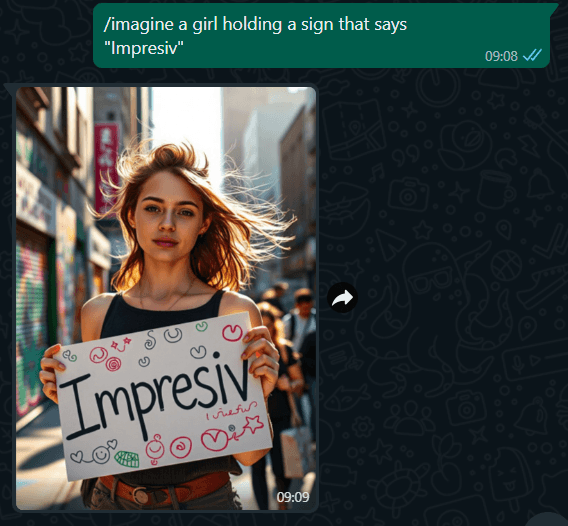
This example uses the Impresiv Gen Model.
2. Example Image-to-Image
- Step 1: Add or reply to an existing image in the chat, then add the caption prompt
/imagine.
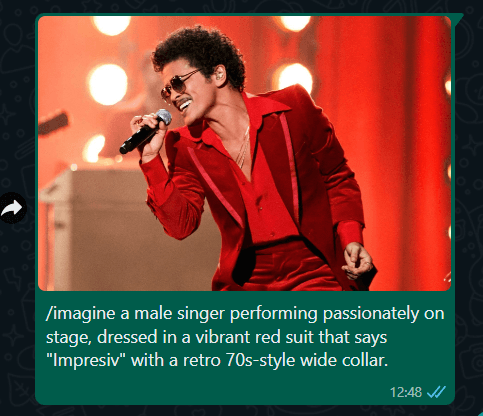
- Result:
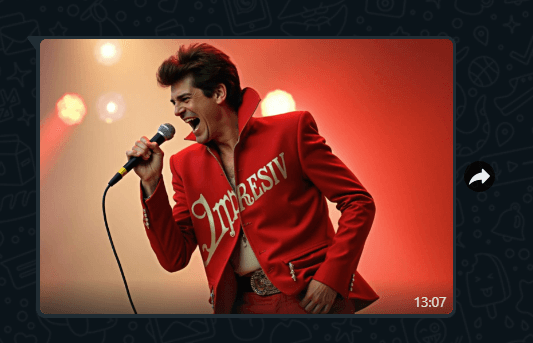
This example uses the Flux Dev Model.
This image generation feature makes it easy to generate images directly from the chat. Choose the appropriate AI model, type the description, and let the AI work!
Prompt Options
| Option | Description | Example |
|---|---|---|
| --ar [ar] | Aspect ratio (1:1, 16:9, 9:16, 21:9, 9:21, 1:2, 2:1) | /imagine a lion flying --ar 16:9 |
| #[n] | Generate [n] images | /imagine #4 a lion flying |